Pricing
This page describes the usage charges incurred when using Actcast services.
Pricing model
The pricing model of Actcast is a monthly subscription model, and charges from Actcast are billed to the application development vendors on a monthly basis. The amount billed is determined based on the usage performance of the developed applications
The fee calculation logic for Actcast is as follows.
Simultaneous Usage Count of Applications
The simultaneous usage count of an application refers to the total number of devices with Acts installed that are associated with that application.
For example, on January 1st at 12:00 AM (UTC), the simultaneous usage count of application A in the following group scenario is 2:
- Acts Act1, Act2, and Act3 are associated with application A.
- Act1 is installed on Device 1, Act2 is installed on Device 2. Act3 is not installed on any device.
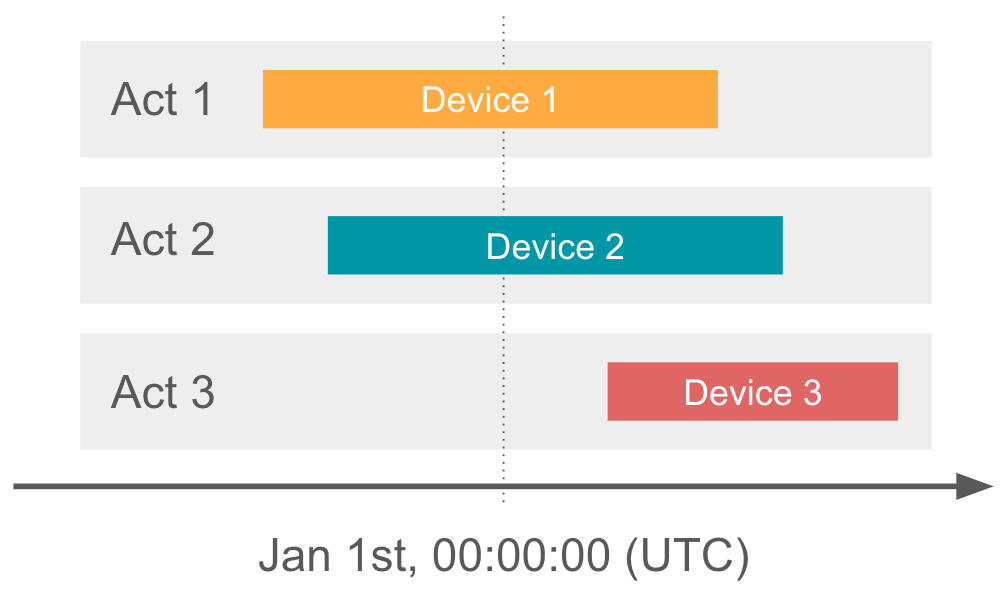
(Notes)
- The management of Act installation and uninstallation is based on operations on Actcast. Even if the actual device is powered off and not operational, if the uninstallation of Act is not performed, it will be counted as installed.
- If a group is deleted, the devices in that group will automatically be in the uninstalled state.
Platform Usage Fee per Application
For each application developed by the vendor, the monthly platform usage fee based on that application is determined by the following logic:
Platform Usage Fee per Application = Sum of the maximum simultaneous usage count of that application in each group for the current month * Platform usage fee unit price
Please contact our sales team or contact@actcast.io for specific amounts of the platform usage fee unit price.
Billed Amount to the Vendor
The billed amount to the vendor is determined by the following logic:
Billed amount to the vendor = Sum of the platform usage fees per application for each application being published by the vendor
Checking Usage Status
Usage status can be checked from ‘Usage’. These operations can be performed by users with the higher than ‘Billing Manager’ role in the target group.
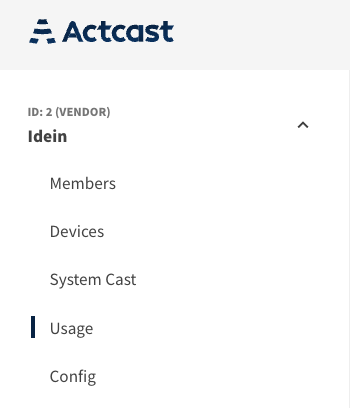
Usage Status
You can check the current usage status and breakdown.
Usage History
You can check the usage history.
Billing
Invoices will be sent at the beginning of each month.
Demo Applications
All users can use demo applications for free.