Write images #
We provide Actcast Writer to burn Actcast Agent image to a micro SD card.
Download and install Actcast Writer
Connect a micro SD card reader/writer to your PC and insert the micro SD card
A micro SD card must be formatted with
FAT32. Formatting is usually not required for newly purchased micro SD cards of 32GB or less.Please see the following page for formatting instructions.
Start Actcast Writer
Enter the following information
Provisioning Token- Enter the Provisioning Token issued in Previous Step
Hostname(Prefix)- Enter an arbitrary string to be used as the hostname of the device
- (When using Wi-Fi)
SSID,Password(WPA/PSK)- SSID, password of the Wi-Fi you want to connect to
- Availability of Wi-Fi depends on the device model
- Raspberry Pi 3 Model B and Raspberry Pi Zero W(H), Raspberry Pi Zero 2 W cannot connect to a 5 GHz network point.
Country- Select the country where the device will be installed
The details of each item can be found in config details
Select the micro SD card to be written to
Click
WritebuttonClick the
Writebutton to burn the Actcast Agent image to the micro SD card.Writing takes about 1 minute (Class10 UHS-1, Read/Write 70MB/s).
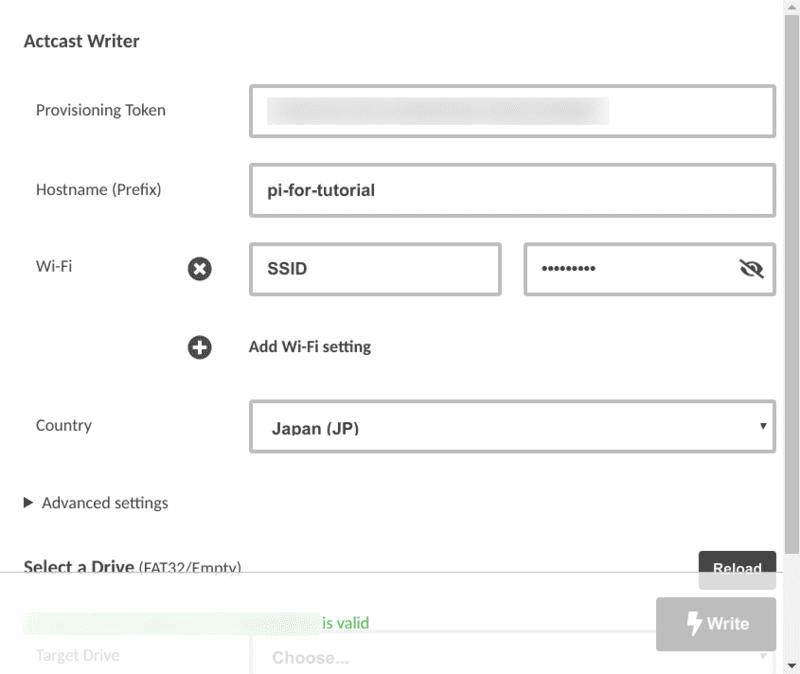
Next: Device registration
Previous: Issue Provisioning Token