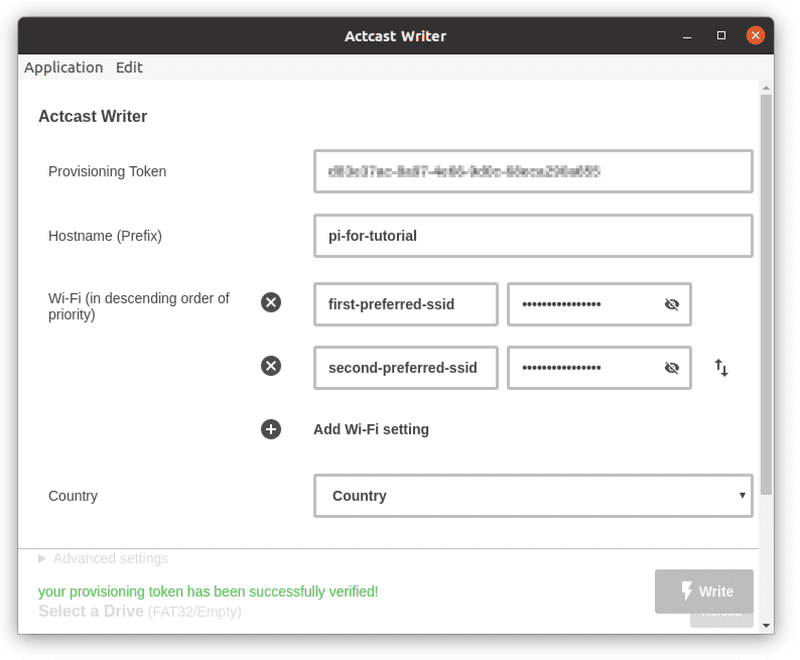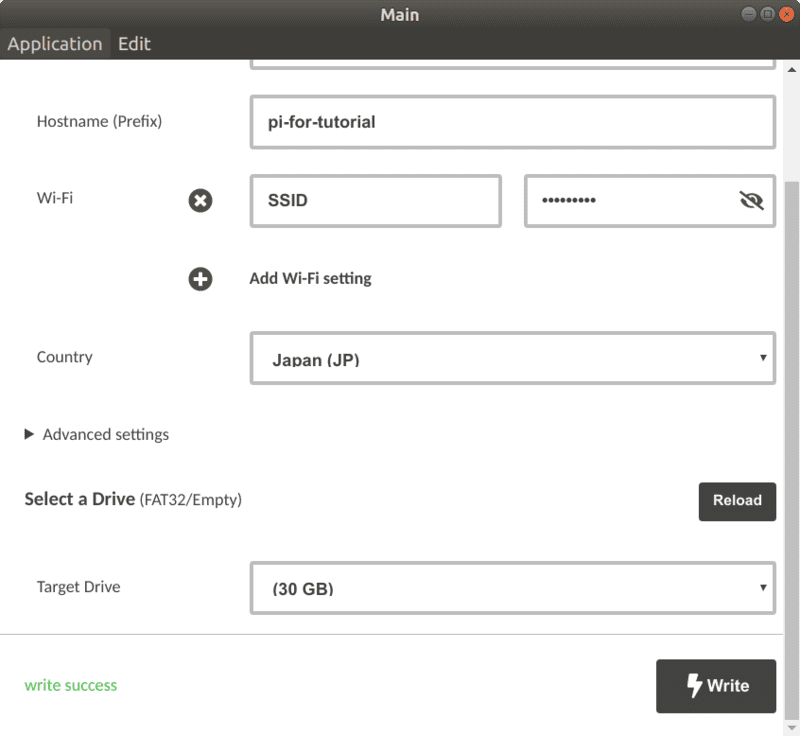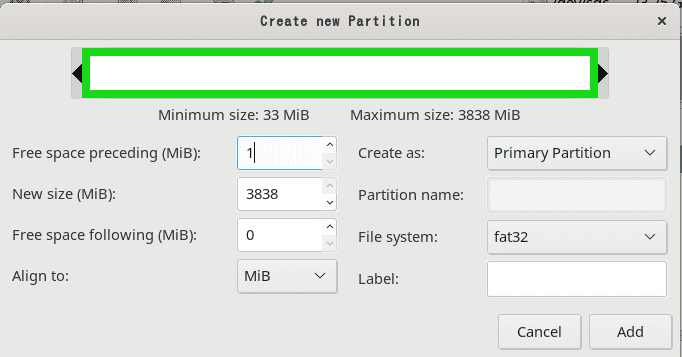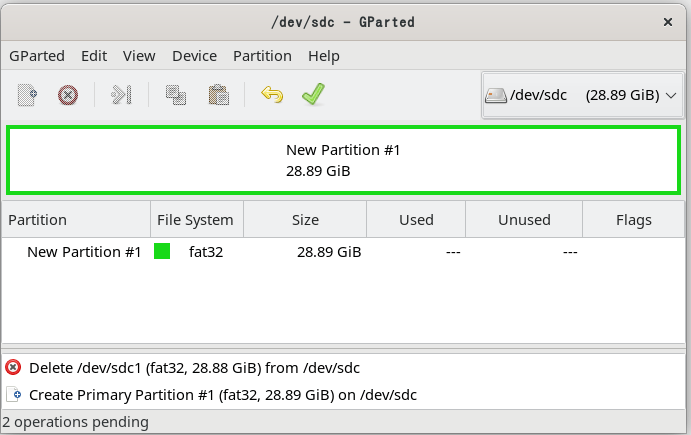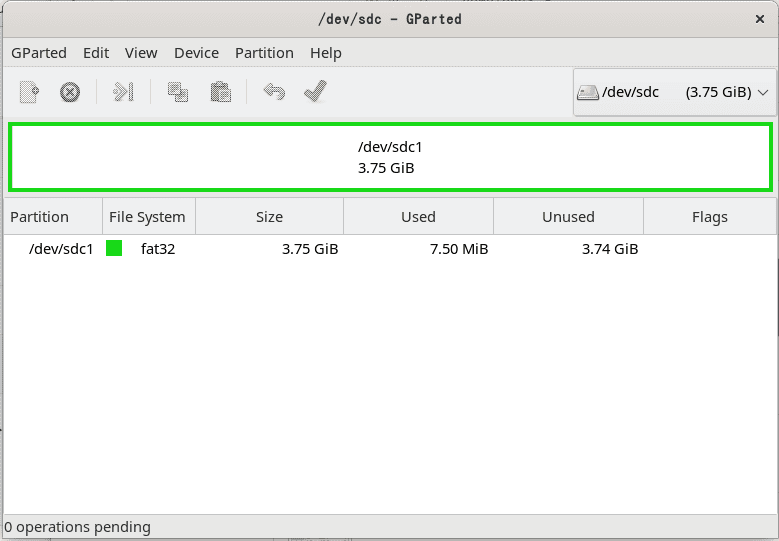Actcast Writer (Ubuntu/Debian) #
This page describes an example of how to use Actcast Writer on Ubuntu/Debian.
Advance preparation #
Before launching Actcast Writer, make sure that:
- A SD card must be pre-formatted. See the supplement for the format method.
- The SD card must be mounted.
- In the following, it is assumed that it is mounted on
/mnt/sd(.e.gsudo mount -t vfat /dev/sdc1 /mnt/sd) - Unlike
dd, Actcast Writer burn files required for operation to this directory.
- In the following, it is assumed that it is mounted on
starting method #
Grant execute permission to actcast-writer.AppImage (e.g. chmod a+x ./actcast-writer.AppImage).
Using Actcast Writer #
This section describes how to burn our image to a SD card using Actcast Writer.
- Enter required data according to the Writer screen. The details of each item can be found in config details
- Enter the
Provisioning Token - Enter the
Hostname(Prefix) - (When using Wi-Fi from the device) Set the
Wi-Fi - Select
Country - Click
Advanced settings(if required).
- Enter the
- Select the
Target Driveyou want to install.- If your SD card does not appear in your selection, try the following:
- Make sure that the SD card is recognized by your computer running the Writer.
- Make sure the SD card is formatted.
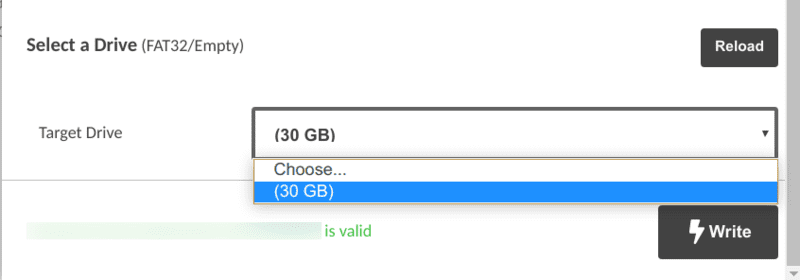
- If your SD card does not appear in your selection, try the following:
- Click the
Write- When writing to the SD card starts, the screen below will be displayed.
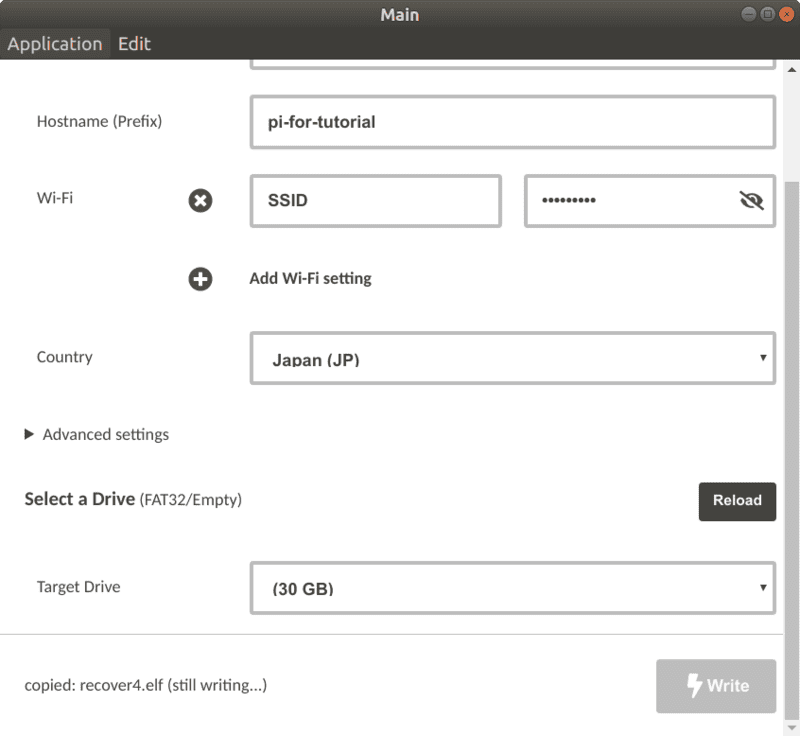
- After
write successis displayed, the writing is successful. - Unmount and remove the SD card.
- e.g.
sudo umount /mnt/sd.
- e.g.
(Supplement) SD card format method #
Use fdisk or gparted. For the partition table, MBR is sutable.
Here, we explain how to format with gparted as the example.
- Check a SD card you want to format. In the following, it is assumed that it is recognized as
/dev/sdc - Start gparted (e.g.
sudo gparted /dev/sdc). - Delete all partitions that already exist.
- Create a new partition with
fat32 - Formatting will start.
- It is successful if the partition looks like this: