Device registration #
Connect the camera module to your Raspberry Pi.

Insert a micro SD card with the Actcast Agent written to it into the Raspberry Pi.

If necessary, connect a display with HDMI.

After powering the Raspberry Pi, the Actcast Agent setup process will begin. This setup takes about 5 minutes (Raspberry Pi 3 Model B, Class10 UHS-1, Read/Write 70MB/s). After the setup completion, the Raspberry Pi will restart automatically.

Once Actcast Agent has been set up, the Raspberry Pi will begin device registration with Actcast.
It takes about 6 minutes to complete device registration (Raspberry Pi 3 Model B, Download 65.48 Mbit/s, Upload 66.49 Mbit/s).
After the device registration, you can verify it by visiting Devices on Actcast to see the new device.
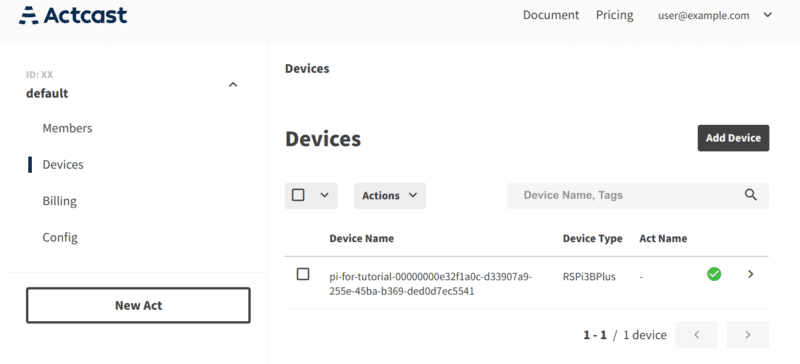
Warnings
- Should shut down from Actcast whenever you want to turn off power to the device.Suddenly unplugging the power cable while the device is running may cause to damage the device.
Next: Act
Previous: Write images