Connect Actcast to External Services #
Add a Cast to the ImageNet Classification act created in Create Act: ImageNet Classification.
Select Image Net Classification> Casts from the left menu and click the Make New Cast button.
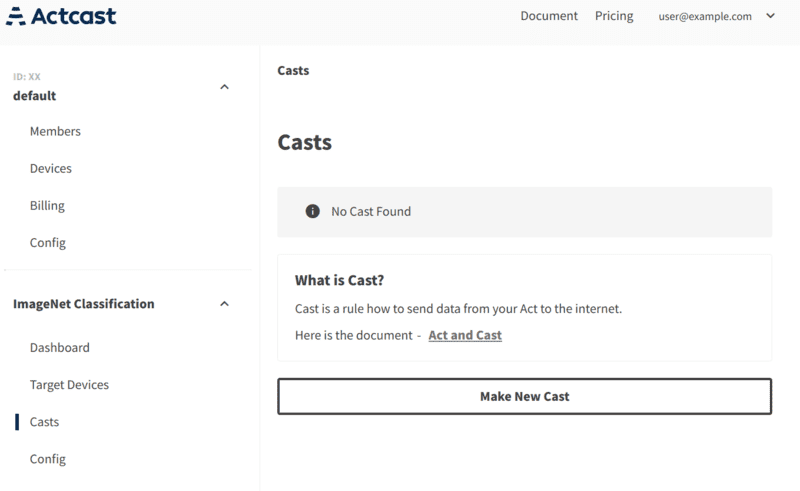
First, let’s set the trigger.
Here, in order to send all data unconditionally, click Configure Action without setting anything.
Then we set the action.
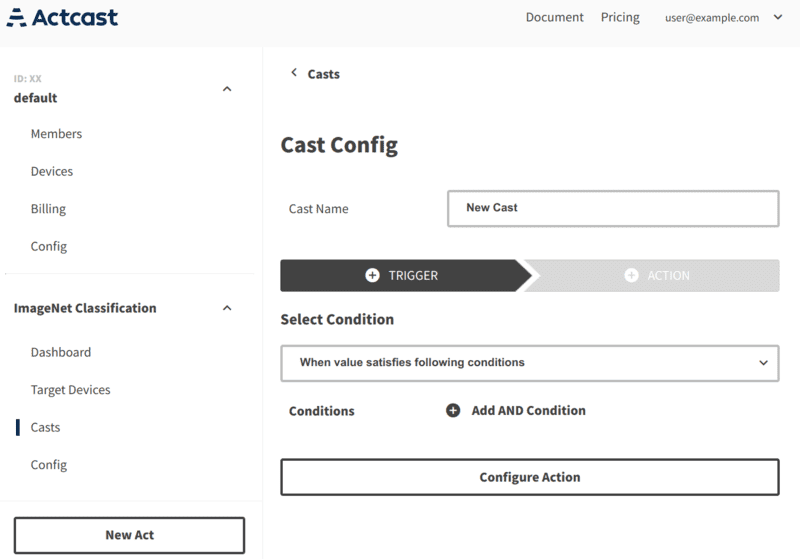
Select Webhook to display the settings page for Webhooks.
Here, let’s set it to send the name and the probability of an object detected by the camera.
- URL: URL obtained in Previous Step
- Method:
POST - Body:
{ "value1": "{{data.label}}", "value2": "{{data.prob}}" }
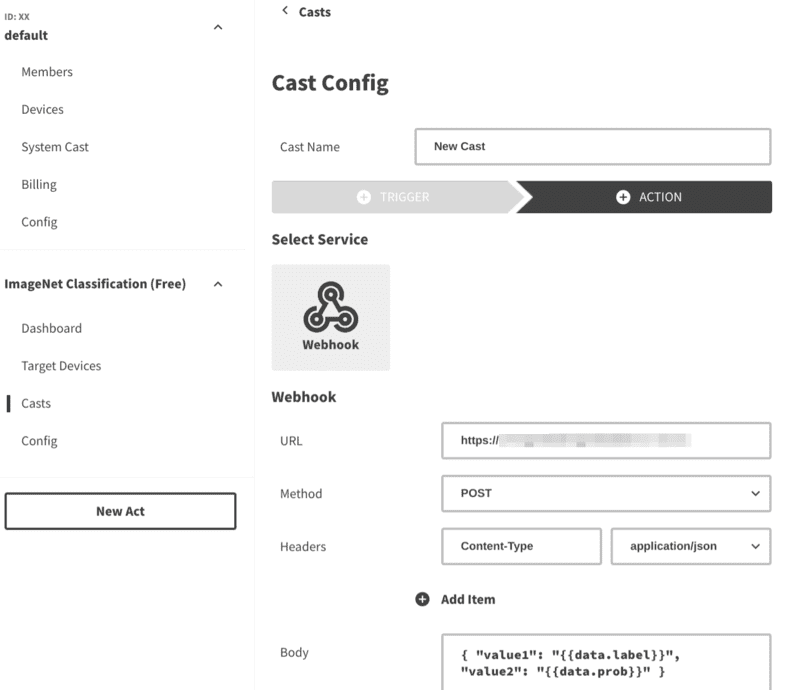
Now, let’s send dummy data to check if there are any mistakes in the settings.
If you click the Try now button of Connectivity Test and 200 OK is displayed, everything is fine.
Click Finish button to create the Cast.
Try capturing your personal belongings with the camera connected to your device. If an object is recognized with a certain probability (at least 90% by default), the Cast will operate and data will be sent to RequestBin.
Next: Cast Samples
Previous: Prepare Cast Destination: RequestBin