Actcast API
Actcast API
You can automate device operations by using the Actcast API.
Actcast API v0
See the API reference for details. (Currently only available in Japanese)
API token
An API token is required to use the Actcast API. Tokens are tied to a group, and each token has a role.
Generating an API token
- Click the
Manage API Tokenbutton on the group settings page.
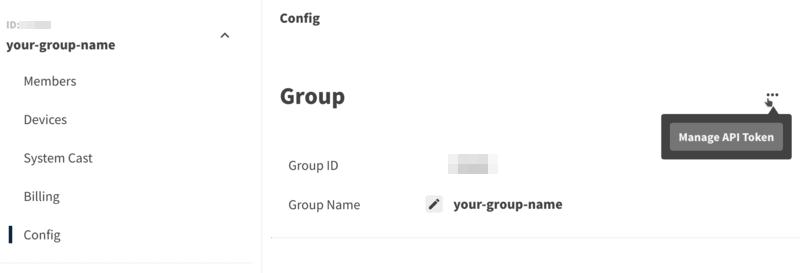
- Click the
Generate Newbutton on the API token list page.
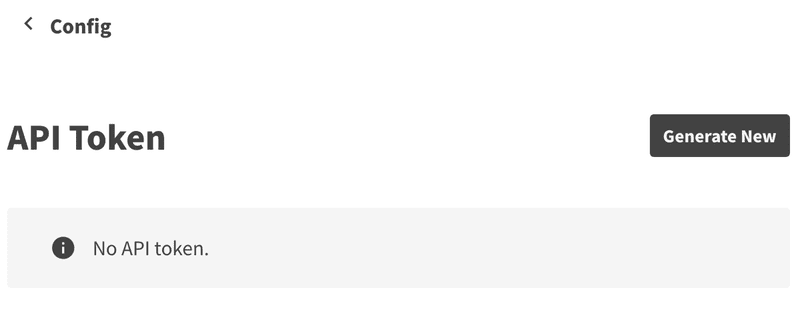
- Generate a token. The roles that can be associated with the token differ depending on the user’s role. See roles for details.
- Make sure to copy the generated token because this is the only time it will be displayed.
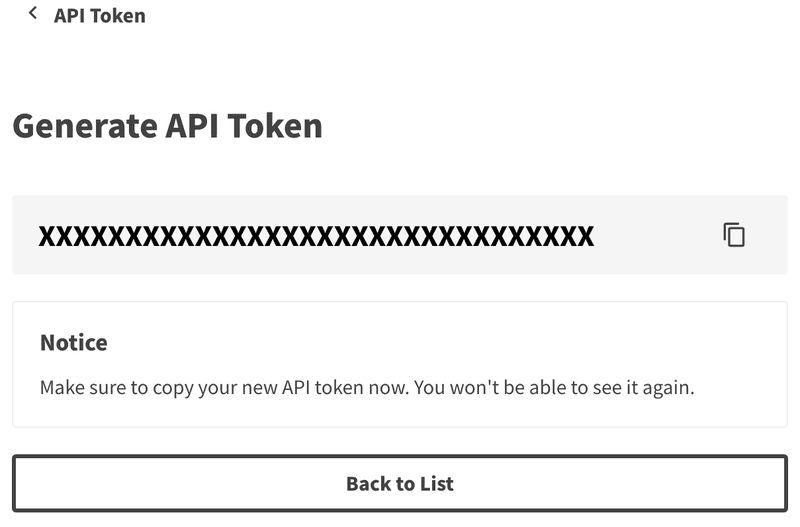
Roles
Note that changing the creator’s role does not affect the token’s role.
Admin
You can specify any role to generate a token.
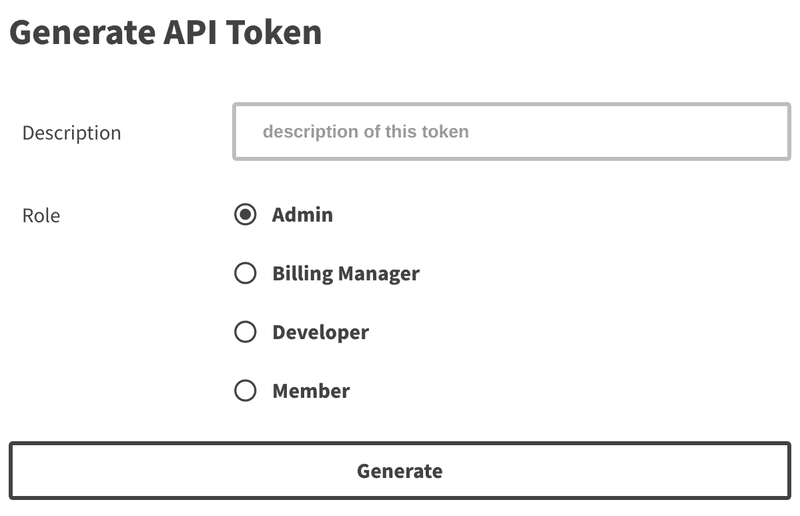
If not Admin
When generating a token, the token will be assigned the same role as the creator.
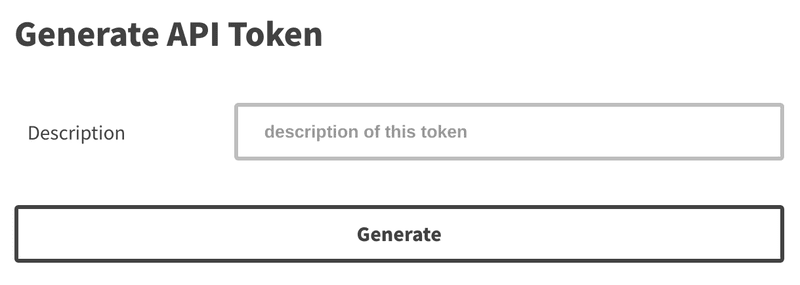
API token management
Admin
- You can get the list of tokens generated within the group.
- Every token is masked when it is displayed.
- You can delete tokens generated within the group.
If not Admin
- You can get the list of your own tokens.
- Every token is masked when it is displayed.
- You can delete your own tokens.
Last updated on