Act Upgrade
Act Upgrade
Increasing the version of the app that runs an Act is called an Act Upgrade.
Performing an upgrade
If your application has a newer version, you will be notified in Target Devices on your dashboard.
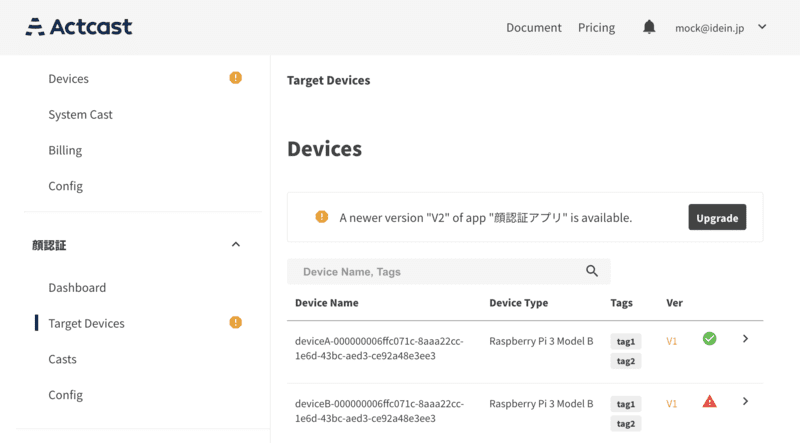
By clicking the Upgrade button, you can upgrade the app version. Then, all devices will be rebooted.
Compatibility of Settings and Data
Each application strives to be compatible with existing Act settings after the version upgrade, but Actcast does not guarantee it. When you upgrade an Act, please check the description and manifesto of the app to see if there are any changes to the settings, and if there are any changes to the sent data.
If you have upgraded to an incompatible version, you will need to reconfigure the settings to make them work properly.
Last updated on