Act Log
On devices, an Act analyses camera images and other data. That result is transferred to Actcast. This data is called Act Log.
Act Log can be used for triggers or actions of Cast.
How to check logs
You can view logs sent by an Act by selecting Show Act Log from the icon to the right of the camera button on Device Details.
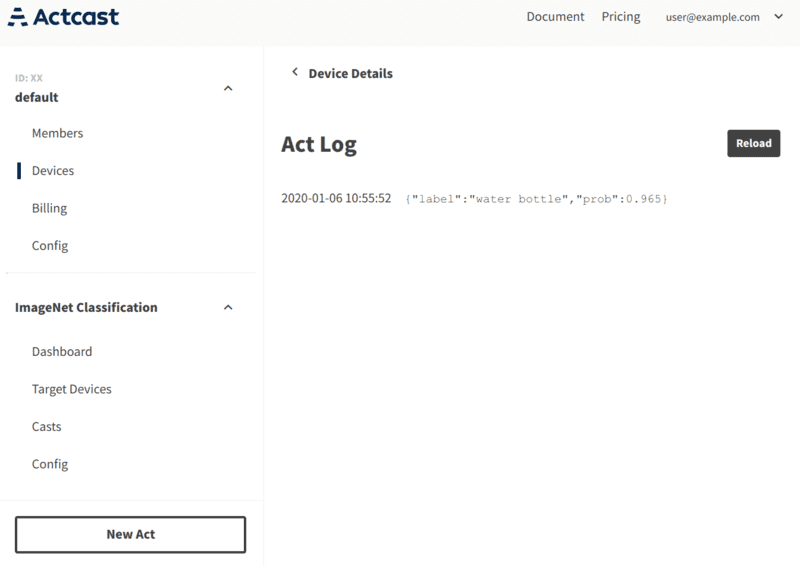
Guaranteed reachability
If network between a device and Actcast is not working due to a poor environment, Act Logs may be discarded due to transmission error.Act Logs may also be discarded if a device reboots before the data is sending.
In these cases, Act Logs will not reach Actcast and can not be viewed on Show Act Log and cannot be used for Cast.
Last updated on