Promote a Group to a Vendor
Promote a Group to a Vendor
In order to develop and publish applications, you need to elevate an existing group to ‘Vendor’ status.
Promotion to Vendor
- Change the name of the group so that it can be identified as your company’s
- Apply to Actcast Partner (apply to use SDK)
- We will send you back the information on where to apply for vendor promotion as soon as the review is approved
- Apply for vendor promotion
- Please include the group name and
Group ID(theGroup IDcan be found in the dashboard menu)
- Please include the group name and
- A dedicated menu for vendors (Vendor Console) is added to the group
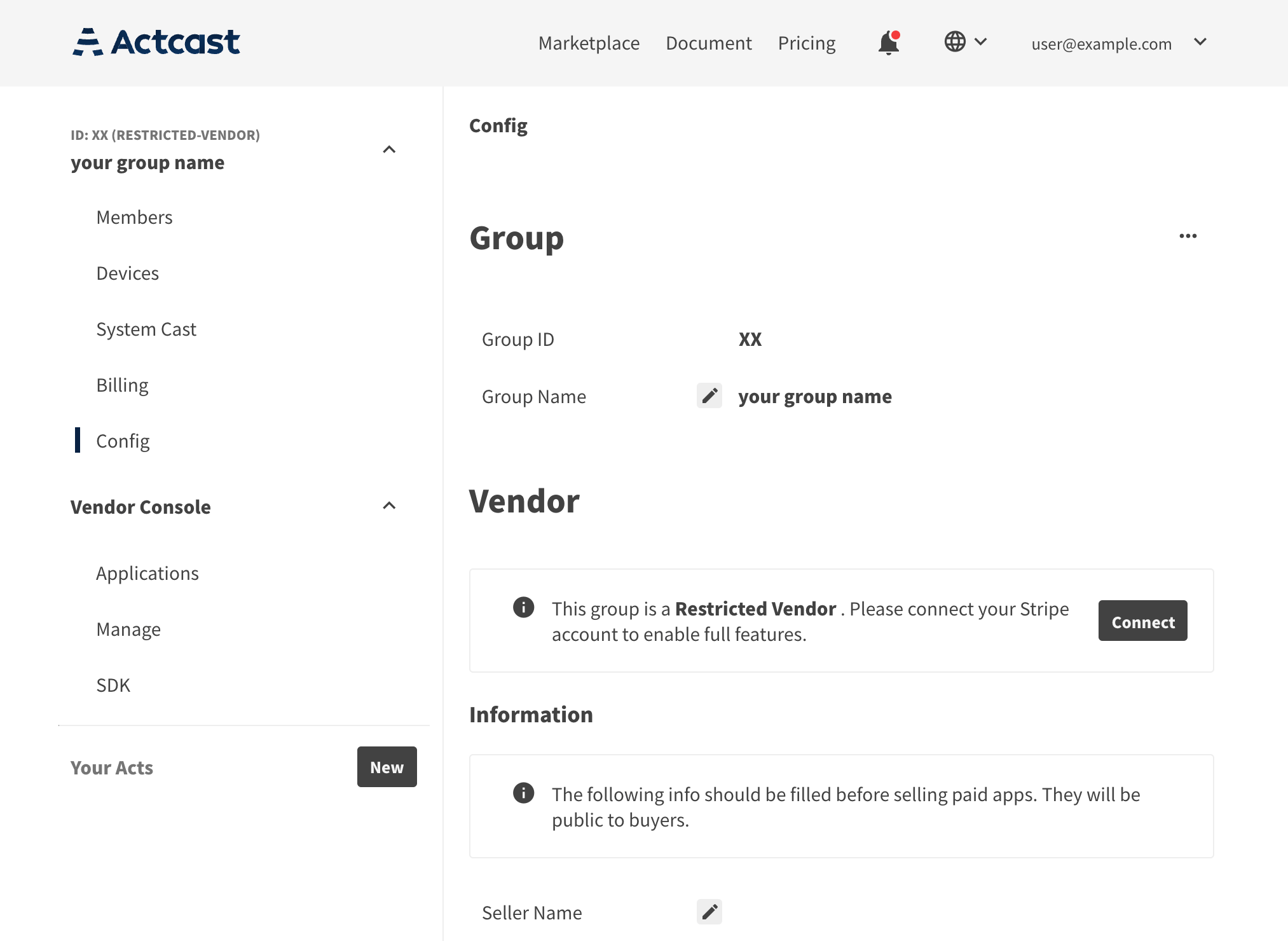
Last updated on